By default, when user drag any field into the white canvas of the Power BI Report view, the field automatically display the values using 8 pt Text Size which, more often than not, is not readable. See below
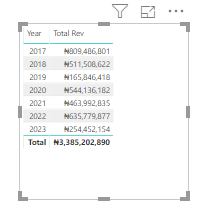
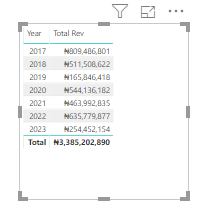
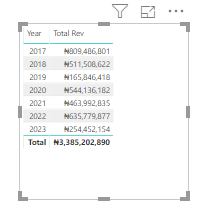
Therefore, to increase the Text size to something more readable:
- Select the visualization
- Under Format, locate Values



- Scroll down and locate Text Size
- Increase the Text Size as deemed fit



